How to Buy Fast CinemaDNG Processor software?
Fast CinemaDNG Processor could be bought from that site, just click the button and follow the instructions. You can also do that from Fast CinemaDNG Processor software, please read below how to do that. The licensed software is bound to the Hardware ID of your PC, so before the payment you need to generate that ID and it should be done at Fast CinemaDNG Processor software. Before making your order, please check that demo is working properly at your hardware and have a look at our license policy and end user license agreement.
How to get your Hardware ID?
- Download Demo version of Fast CinemaDNG Processor and install it on your PC
- Run Demo version of Fast CinemaDNG Processor software
- Check that it's working well at your NVIDIA GPU with sample image series (DNG or MLV)
- Choose Menu - Register
- Fill that Form with your First Name, Last Name and Email address
- Hardware ID will be generated automatically
- After getting the Hardware ID, you can either copy full info to the Clipboard (to make purchase later) or press "Buy" button to go to checkout page immediately. All your info will be transferred to that checkout page as well.
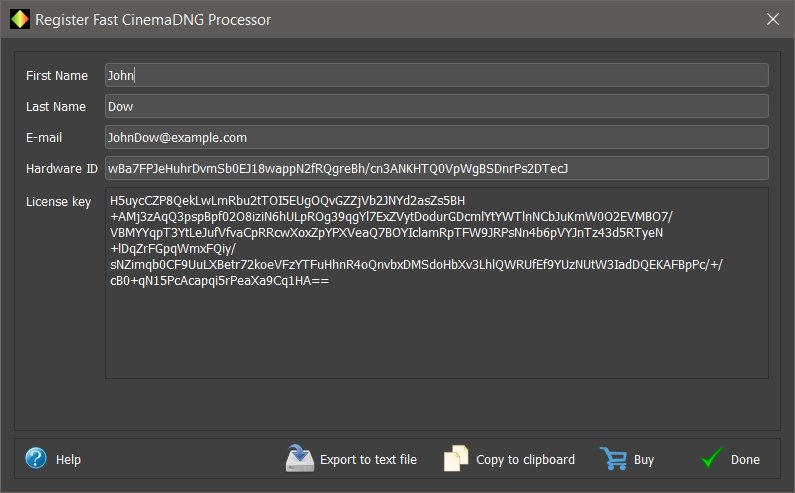
How to buy the software?
Having pressed "Buy" button, you will be redirected to Pay Pro Global (PPG) site for the payment. On that site some fields (First Name, Last Name, Email address, Hardware ID) will be filled automatically, you will just need to fill other fields at the suggested form. Licensing requests are usually processed during regular business hours: from 9am to 5pm Monday to Friday EST. After the payment you will get a license key within 24 hours during working time via email address that you've provided with the order. Copy this key and paste it into the Registration field. Please make sure the email address is correct. If you haven't received your license key for a while, check your spam folder or write to us directly. Please note that the license key will be valid only for the PC which Hardware ID you've indicated.
Go to the same dialog (choose Menu – Register) where you got Hardware ID and insert your license key into the appropriate field and restart the software. If this is correct license key, the software will run in the licensed mode without watermarks and all other Demo restrictions will be removed. If the license key is incorrect, then software will work in Demo mode.
Payment information
The invoice for your purchase will be issued by our trusted reseller Pay Pro Global (PPG). You can pay with a credit card, PayPal, bank transfer, wire transfer, instand bank trasfer, local bank transfer, e-wallet, etc. There are lots of localized payment options – Boleto, QIWI, Alipay, UnionPay, Moneta Wallet, DragonPay, MangirKart and numerous others. Availability of a particular payment method depends on your country. If you are interested in using another type of payment, please contact PPG to check if it's feasible. Here your can see full list of PPG payment options.
Refund policy
Fast CinemaDNG Processor software can work in Demo (trial) mode during 6 months starting from the build date. If this is still not enough for evaluation, you can download the latest release and reinstall the software – it will work as Demo. This is the reason why we don't offer a general refund option. If you think that the software is not working properly, please send us your bug report.

